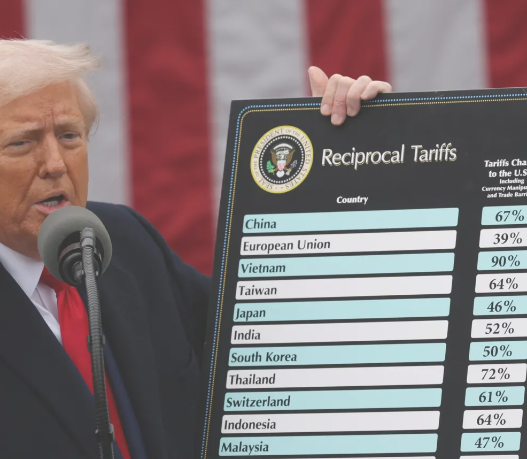El 27 de marzo, el líder opositor surcoreano Lee Jae-myung (Partido Democrático de Corea) fue atacado durante una visita a víctimas de incendios forestales. El incidente ocurrió en la provincia de Gyeongsang del Norte (Gyeongsangbuk-do).
Incidente en el refugio de Yeongyang
Según la agencia de noticias surcoreana Newsis, Lee Jae-myung inspeccionaba un refugio de evacuación de emergencia. El albergue está ubicado en el condado de Yeongyang (Yeongyang-gun). De repente, un hombre atacó a Lee agitando su chaqueta. Logró golpear el rostro y la parte superior del cuerpo de Lee antes de ser rápidamente reducido por guardaespaldas. Afortunadamente, Lee no resultó herido.
Posteriores informes identificaron al atacante como uno de los evacuados, víctima del desastre forestal en curso.
Incendios récord con consecuencias devastadoras
Corea del Sur enfrenta actualmente graves incendios forestales en múltiples regiones. Según el Cuartel General Central de Contramedidas de Seguridad y Desastres, los incendios habían causado daños significativos para las 8 PM del 27 de marzo. Trágicamente, 28 personas perdieron la vida y otras 32 resultaron heridas. El área forestal afectada alcanzó un récord de 38,000 hectáreas, marcando un máximo histórico para el país.

Ataque previo genera preocupaciones de seguridad
Este no es el primer ataque físico contra Lee Jae-myung. En enero de 2024, Lee sufrió un grave atentado durante una visita a Gadeokdo en Busan. Un hombre armado con un objeto afilado le causó heridas en el cuello. Lee colapsó y fue hospitalizado de inmediato por una hemorragia severa.
Fuerte posición de Lee en carrera presidencial
A pesar de estos incidentes, Lee Jae-myung mantiene protagonismo en la política surcoreana. Encuestas recientes de la organización “Realmeter” indican que su popularidad permanece sólida. Actualmente se le considera principal contendiente para las próximas elecciones presidenciales de Corea del Sur.